Support
SUPPORT
NEED HELP?
Find answers to frequently asked questions, warranty information, and drivers or software to download.
To receive TECHNICAL ASSISTANCE, access the Customer Area and Register. Once you have completed the registration procedure, you can open a ticket and write directly to technical support.
We will get back to you as soon as possible.
DO YOU NEED HELP?
Find answers to frequently asked questions, warranty information, and drivers or software to download.
To receive TECHNICAL ASSISTANCE, access the Customer Area and Register. Once you have completed the registration procedure, you can open a ticket and write directly to technical support.
We will get back to you as soon as possible.
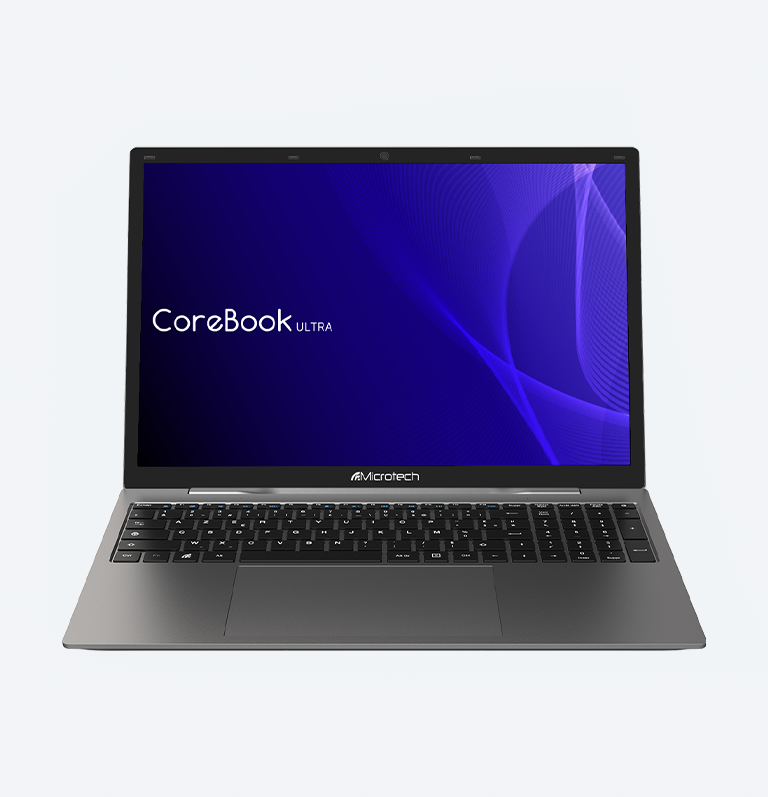
CoreBook Ultra download
Download or view the user manual
Download or view CE certification

OnePC download

VisionTouch download

CoreBook R3 - CoreBook R5 download

CoreBook i3 download

CoreBook i5 download
Download or view the user manual
Download or view CE Certification

CoreBook i7 download
Download or view the user manual
Download or view CE Certification

e-book Pro download
Model: e-book Pro N4000 - EB14WIC32
Download or view the user manual
Download or view CE certification
Download or view RoHS certification
Model: e-book Pro N5000 - EB14WIP32
Download or view the user manual
Download or view CE certification
Download or view RoHS certification
Model: e-book Pro - EB14AI32

e-tab Pro Plus download

e-cube download

V1S1ONE download
Download or view the user manuale

e-tab Pro download
Modello: ETP101C
Download or view the user manual
Download or view CE certification
Download or view RoHS certification

e-tab Pro 4 download

e-tab Pro 4+ download

e-tab LTE download
e-tab LTE Model: ETL101A
Download or view the user manual
Download or view CE certification
e-tab LTE Model: ETL101GB
Download or view the user manual
Download or view CE certification
e-tab LTE Model: ETL101AL

e-tab Pro download
How to solve the abnormal rotation of the screen of e-tab Pro. Following the installation of an automatic update of the Intel video driver via Windows Update, there may be an anomaly in the management of the rotation of the screen, which will appear upside down. To solve the problem, simply install the latest available version of the Intel video driver, which can be downloaded at the following address:
Direct link to download the installer:
After installing the video driver and restarting the tablet, the rotation management will return to working normally.
e-tab Pro WiFi Model: ETP101WW64
Download or view the user manual
Download or view CE certification
Scarica o visualizza Certificazione RoHS
e-tab Pro LTE Model: ETP101WL64
Download or view the user manual
Download or view CE certification
Download or view RoHS Certification
e-tab Pro WiFi Model: ET101FW
Download or view the user manual
Download or view CE certification
Download or view RoHS Certification
e-tab Pro LTE Model: ET101FL
Download or view the user manual

e-tab 3G download
For more information, do not hesitate to contact us at the e-mail address: supporto@microtech.store
We will get back to you as soon as possible.





